Facing ransomware attacks that have encrypted or damaged your Veeam backups can be overwhelming. When critical data is at stake, knowing the right steps to recover your files is essential. This guide provides practical strategies for dealing with compromised Veeam backups and restoring your data.
Understanding the impact of ransomware on Veeam backups
Ransomware attacks are becoming increasingly sophisticated, often targeting backup solutions like Veeam to increase their disruptive power. Hackers understand that by encrypting backups, they limit a business’s ability to recover without paying the ransom. The typical consequences include:
- Encrypted Backup Files: Attackers use encryption to lock your VBK and other backup files, making them inaccessible.
- Backup Corruption: In some cases, ransomware can corrupt backup files, rendering them useless even if decrypted.
Understanding these tactics helps in planning effective recovery strategies and mitigating potential losses.
Immediate steps to take after a ransomware attack
If you discover that your Veeam backups have been encrypted or corrupted, it’s crucial to act quickly and effectively. Here’s what you can do:
- Isolate the infection: Disconnect the infected systems from the network to prevent the ransomware from spreading to additional backups or systems.
- Assess the extent of the damage: Evaluate which files and backups have been compromised. Identify whether the data is encrypted or corrupted.
- Do Not delete infected backups: Keep the compromised backups intact as they may be crucial for recovery attempts.
Taking these steps can help you minimize further damage and prepare for the recovery process.
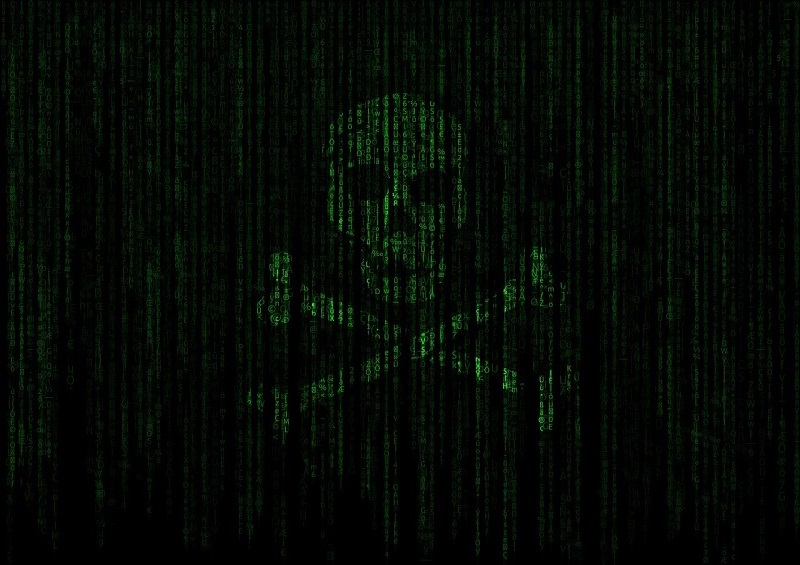
Recovering encrypted or damaged Veeam backups
Successfully recovering your Veeam backups from a ransomware attack often requires specialized knowledge and tools. Here are some effective approaches:
- Use decryption solutions: Decryption tools may be available for certain types of ransomware. Specialized experts have access to proprietary tools that can help decrypt encrypted backup files without paying a ransom.
- Data restoration from secondary backups: If possible, restore data from secondary or isolated backups that have not been impacted by the attack. Air-gapped backups can be a lifesaver in these situations.
- Professional data recovery services: Engage with professional recovery services if the damage is extensive. Their expertise in dealing with ransomware can improve your chances of successful data retrieval.
These strategies, used promptly, can help restore access to your critical data and minimize downtime.
How to protect Veeam backups from future ransomware attacks
Preventing future ransomware attacks is just as important as recovering from the current one. Here are some preventive measures to protect your Veeam backups:
- Isolate your backups: Store backups in an air-gapped or immutable storage to ensure they are inaccessible in case of a ransomware attack on the main network.
- Regular updates: Keep your Veeam software and other security systems up to date to protect against known vulnerabilities that ransomware might exploit.
- Implement multi-layered security: Use firewalls, endpoint protection, and network segmentation to create multiple layers of security around your data.
- Backup encryption and MFA: Encrypt your backups and enable multi-factor authentication (MFA) for accessing backup configurations to add an extra layer of security.
By adopting these measures, you can create a more secure backup environment and reduce the risk of future ransomware incidents.
When to seek professional help
Recovering data from encrypted or corrupted backups can be complex and time-sensitive. Here’s why professional help can make a significant difference:
- Advanced tools and techniques: Recovery experts have access to decryption tools and methods that are often not available to the general public, increasing the likelihood of success.
- Minimized risk of data loss: Attempting to recover data without the proper knowledge may result in further corruption. Professionals have the expertise to ensure that recovery efforts do not inadvertently make things worse.
Consulting a professional team ensures that your data recovery is handled efficiently, reducing both downtime and the risk of data loss.
Take control of your data now
Ransomware attacks on Veeam backups can feel like an insurmountable challenge, but with the right steps, recovery is possible. If your Veeam backups have been damaged or encrypted, act quickly, use the right tools, and don’t hesitate to seek professional assistance.
Contact our team for a free evaluation of your situation. We’re here to help you navigate through this crisis and recover your data effectively, ensuring that your business operations return to normal as swiftly as possible.





